
How to attend a meeting
When you are invited a meeting, you receive a mail as bellow, please read and follow the instruction.
When you use not the PC with a microphone and a speaker but the PC connecting
them, please read this till the end at any cost.
From: Japan Asprova
Subject: a presentation to XYZ corp.
Hello ,
Japan Asprova changed the meeting information.
Topic: a presentation to XYZ corp.
Date: Wednesday, July 17, 2013
Time: 5:45 pm, Japan Time (Tokyo, GMT+09:00)
Meeting Number: 868 188 314
Meeting Password: hamatani
To join the online meeting (Now from mobile devices!)
Please go to a further page
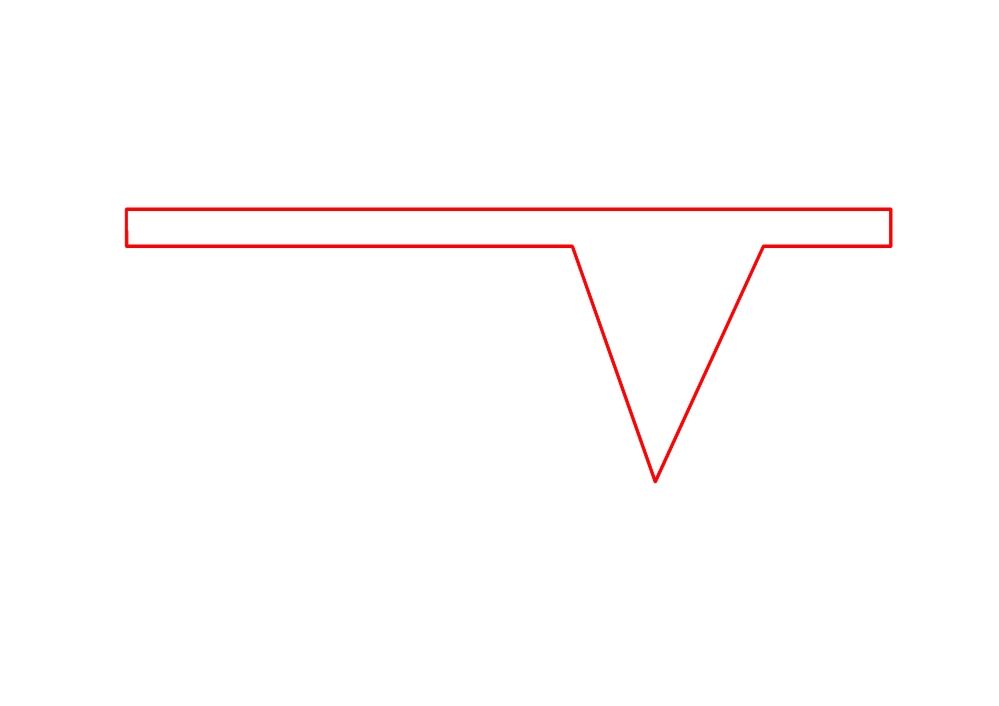
To join the online meeting (Now from mobile devices!)
1. Go to
2. If requested, enter your name and email address.
3. If a password is required, enter the meeting password: 123456
4. Click "Join".
5. Follow the instructions that appear on your screen.
To view in other time zones or languages, please click the link:
Click
Please go to a further page
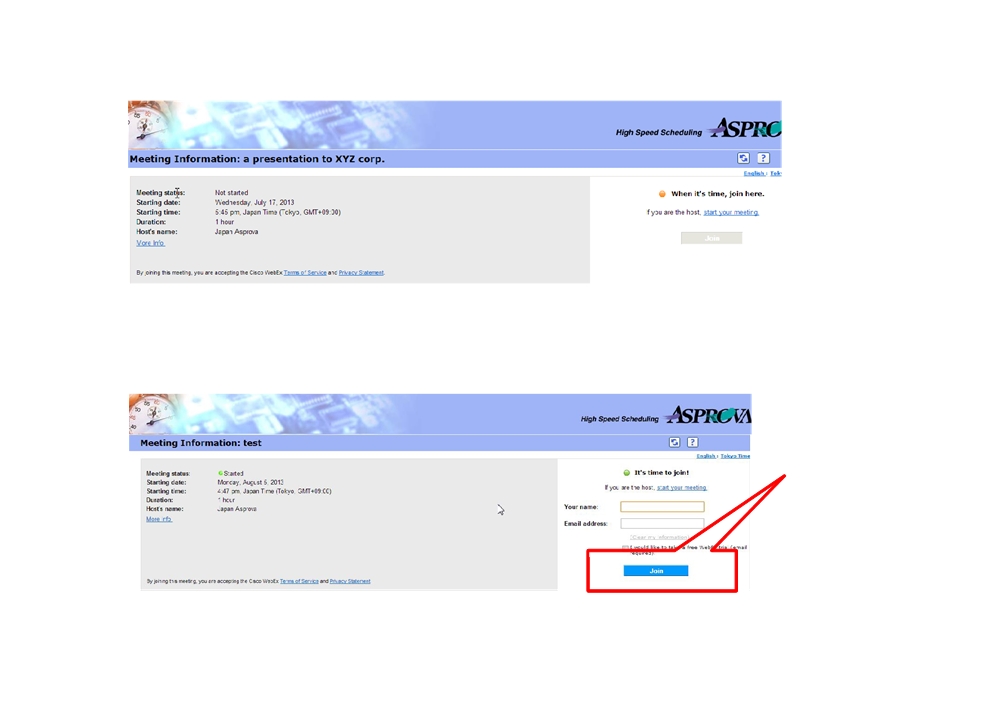
This shows the screen when the meeting time has not come.
This shows the screen when the meeting time has come.
We usually wait you 15 minutes before the start time.
Click
Please go to a further page
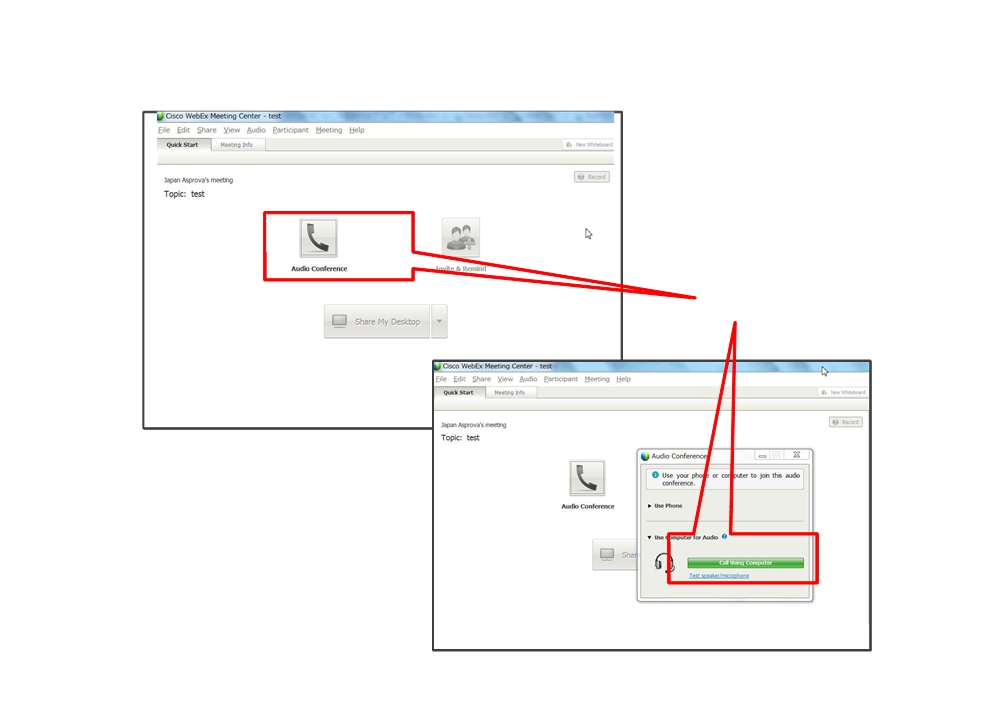
Click
Please go to a further page
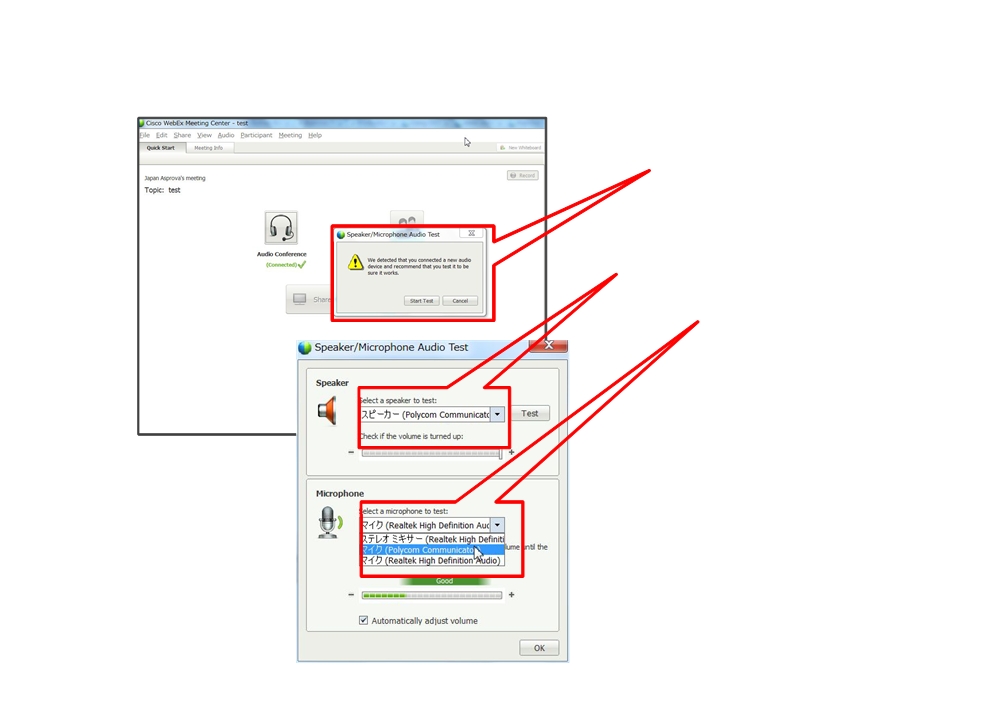
When you use the pc connecting
the microphone and the speaker,
you get this window.
Click the pull down button
and select your microphone
and speaker.





