-
Display the Registration dialog by invoking the Asprova.
Click "User Registration" -> "Help" menu.
-
On the right side of User Registration dialog, the list of available options is displayed, look for the option to enable or disable.
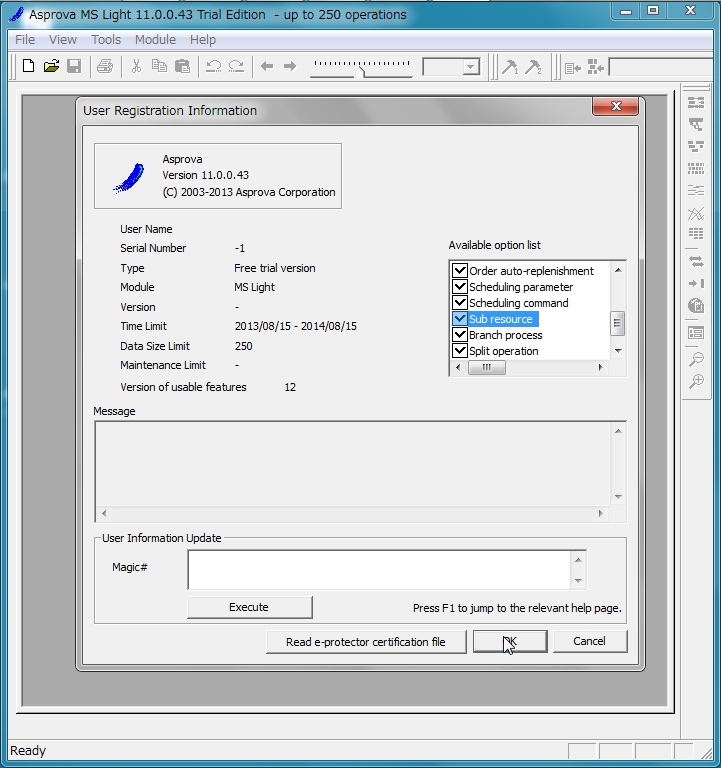
-
Please put a check in the check box option for which you want to enable that you find.
Uncheck the options you want to disable.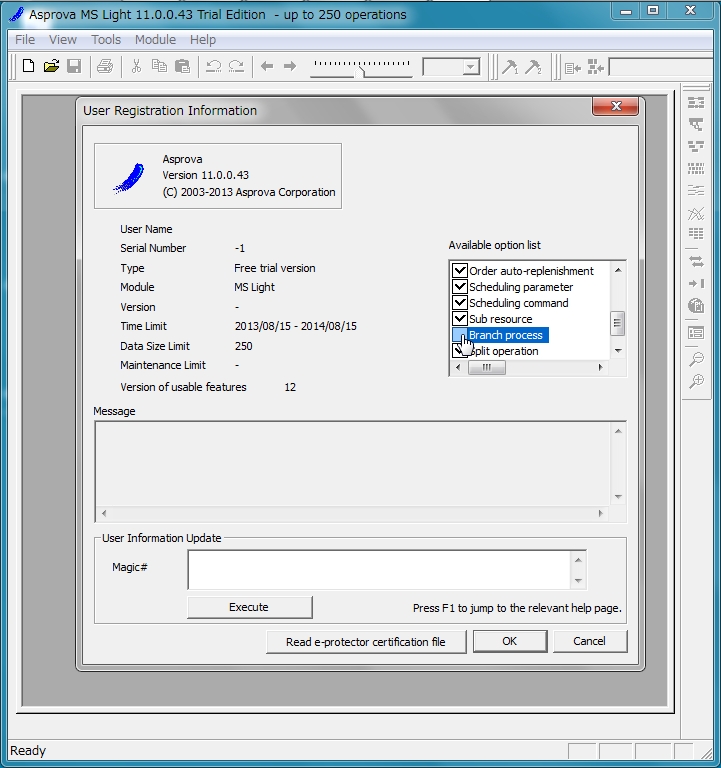
-
When you finish the operation, close the dialog by pressing the "OK" button.
Loads the project file, let's check the optional features.
If you disable the option, even if there is no option, please make sure that it works as expected.





